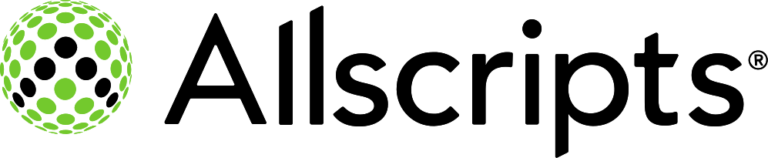How Patient Retention Software Works
See how to control the Patient Appointment Lifecycle™ with Brevium.
To ensure your practice thrives, you need to track inactive patients, especially those missing appointments. Brevium identifies these patients by searching your database and uses automated communication to re-engage them.
How It Works
This flowchart illustrates how Brevium can significantly improve the patient journey, leading to enhanced patient retention and increased revenue for the practice. Tap the text for more info.
Software features
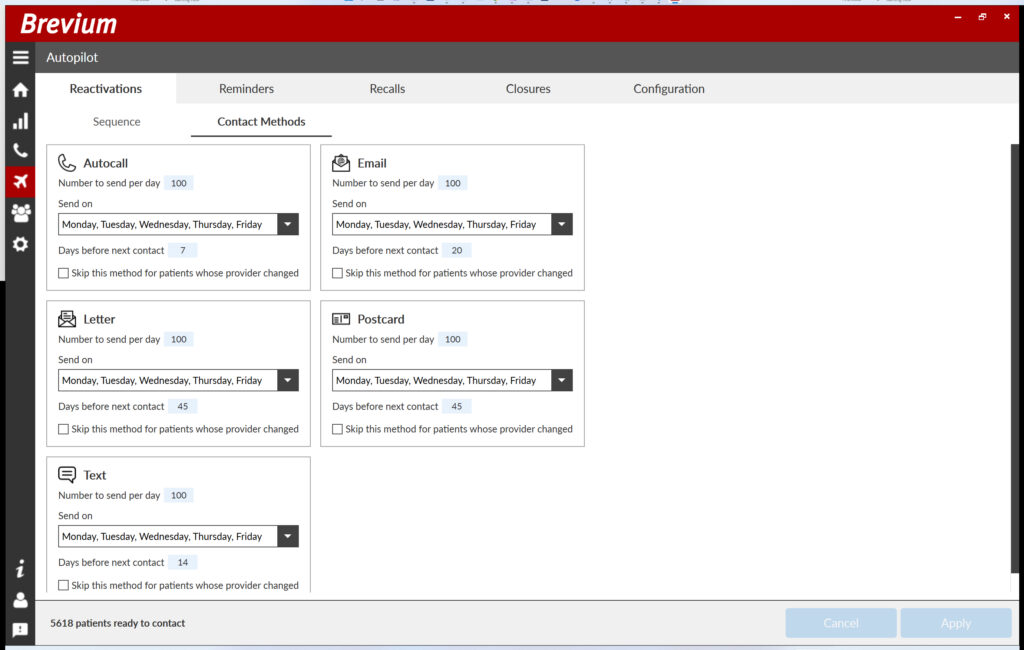
Elevate Accountability Through Visibility of Key Metrics
Stay on top of your practice engagement with built-in tools. The integrated Brevium recall, reminder and reactivation tool can supply an in-depth report for all appointments. The report shows:
- Types of engagement sent and why
- Types of engagement not sent and why
- Responses to engagement
- Related status
Decide Which Medical Conditions to Follow and Set Intervals of Care
If you want to prioritize heart disease, diabetes, renal failure, or any other specific condition, you can do it with Brevium. We use patented software to find patients with specific diagnoses and instantly calculate the number of patients available for contact. The software can then target and engage those individuals.
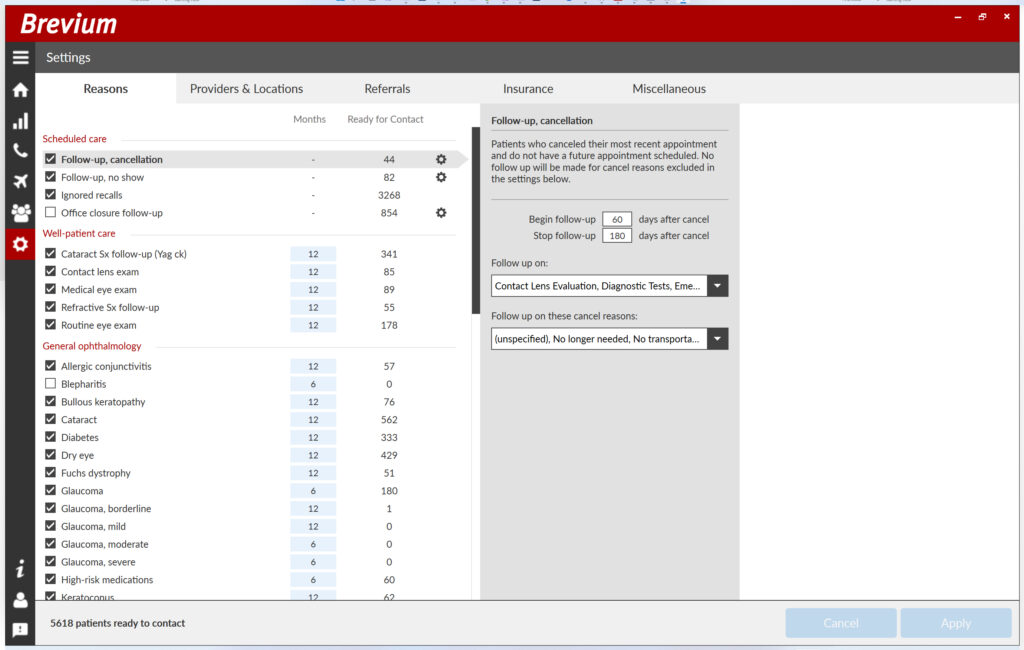
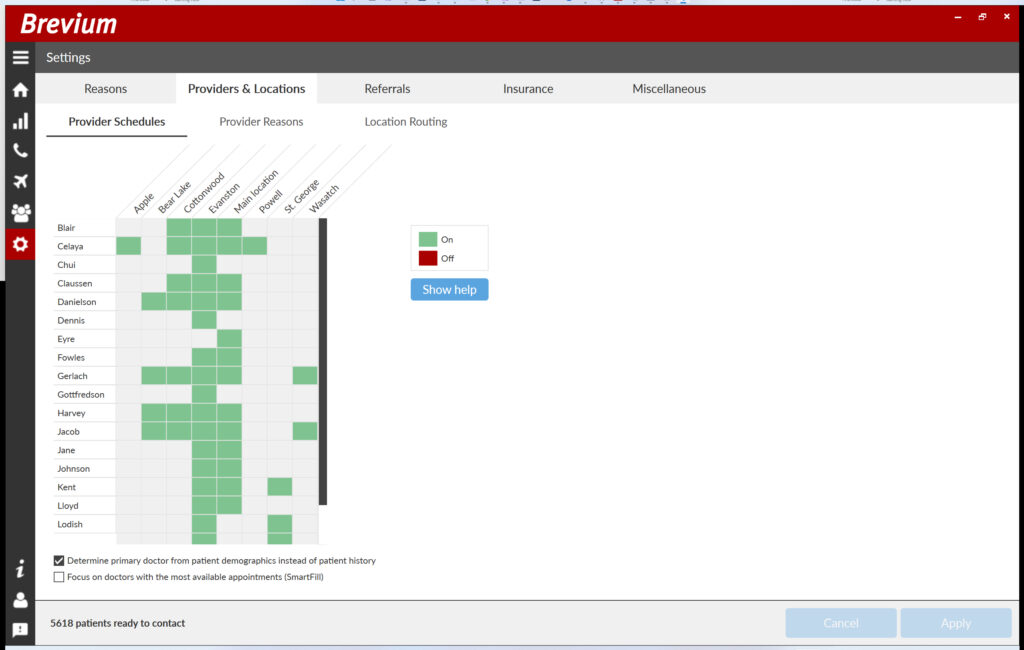
Select the Schedules to Fill for Optimal Patient Loads
Target openings to fill and let Brevium do the hard work of filling the schedule. The system allows you to choose which doctors and locations will receive returned patients and allows administrators to fine-tune patient loads, get new doctors up to speed quickly, or fill new locations.
Reach Patients With Methods That Fit Their Lifestyles
You get to select the types of outreach methods, order of use and contact frequency with Brevium Autopilot. The Brevium Patient Appointment Lifecycle™ software supports a variety of outreach methods, including text, email, automated calling, postcards, letters and live calls, which are convenient with Brevium’s Caller software.
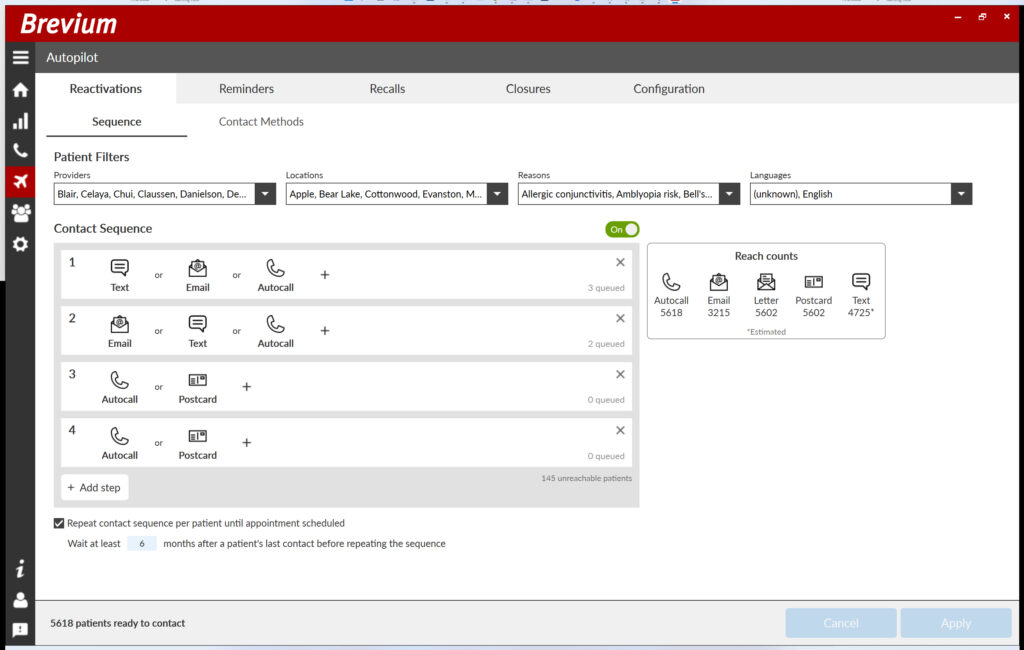
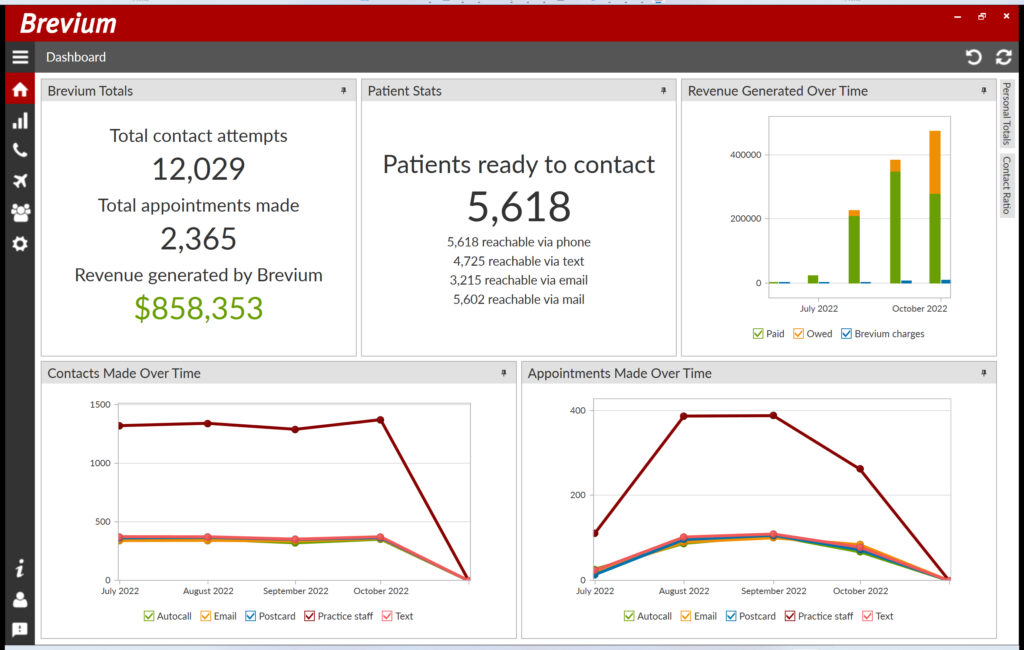
Track ROI From Your First Usage With Easy-to-use Reporting
Get a quick view of results for any time period with Brevium’s Dashboard. See the contacts and appointments made, revenue generated and the ROI for your selected time period. This information can be easily exported for use in emails and financial reports.