Patient Reactivation Software Reporting
If you want to know how your practice is doing financially, you need information. Running useful reports in your practice management system can be difficult, and manually tracking results from a paper report is tedious and time-consuming.
Brevium can solve this problem for you with detailed and accurate reporting, which gives you immediate insights into how your patient engagement and retention efforts are doing. It also tells you the ROI and revenue from those efforts. Brevium doesn’t estimate. Instead, it uses in-depth practice data to measure and report the number of doctor appointments it fills and the amount of revenue it generates. The software presents information right on the Dashboard, which can be easily exported for use in emails and financial reports.
If you want more detailed reports, access the Reports tab, where you can view contact attempts, appointments made, conversion rate, staff calls and much more.
Stay in the Loop
Subscribe to our newsletter to get industry trends, patient communications best practices, unique reports and more.
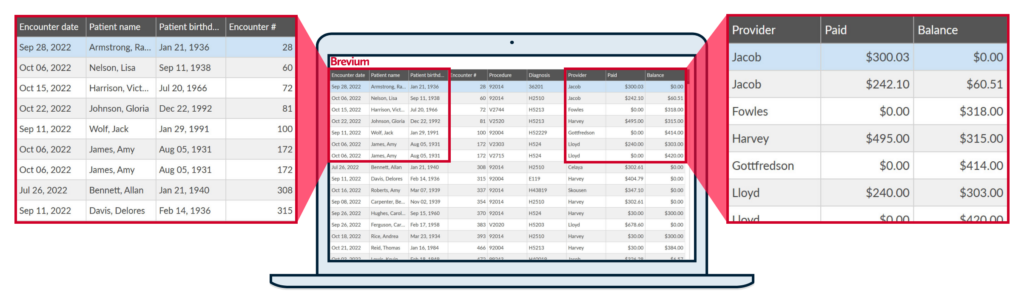
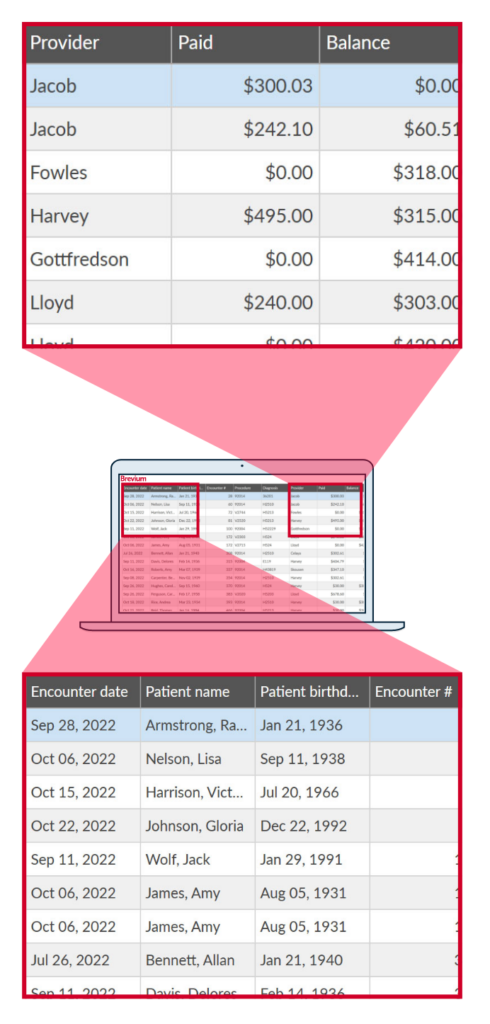
Brevium Allows You to Sort By:
- Contact Date
- Status
- Contacted By
- Doctor
- Patient Name
- Location
- Patient Birthdate
- Reason For Contact
- Patient MRN
Customize Your Reactivation
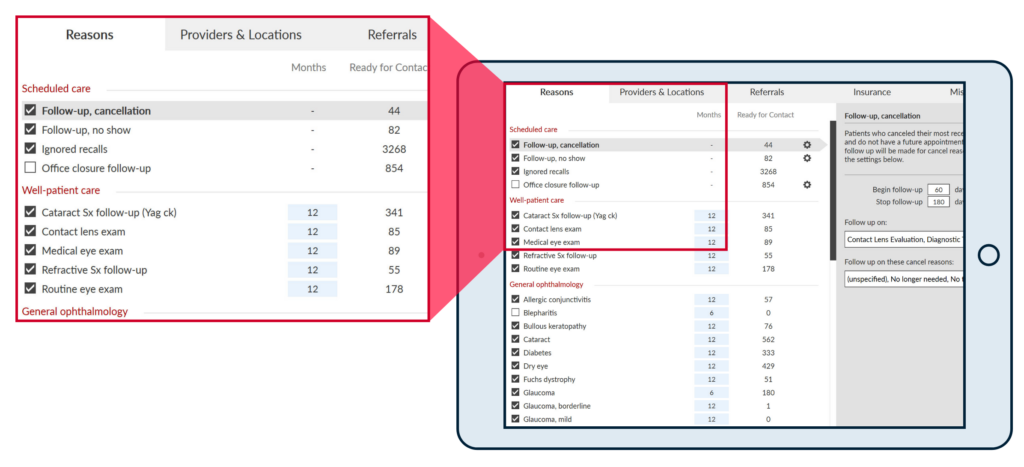
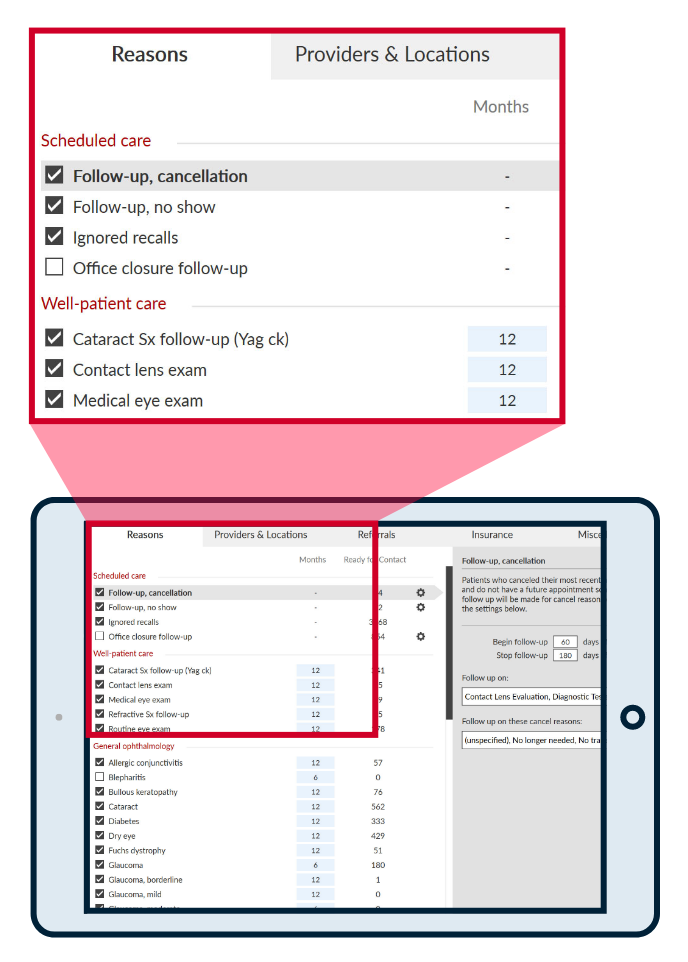
When you customize parameters such as type of care and disease state, you bring back the patients who need your care most and schedule patients who fit your practice’s needs. You can also specify by location, insurance provider, and how far back in time you want to look for lost to follow-up patients.
Make Brevium Work for Your Practice
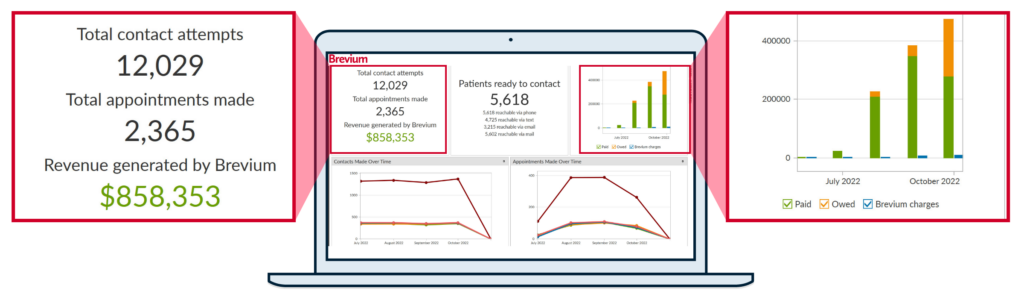

The Brevium Dashboard shows you, at a glance, the status of your patient reactivation, including the number of patients in your database who are ready for contact, the number of patients who were contacted, how many appointments were made, the revenue generated, and your overall ROI. These statistics are based on your selections and the impact patients returning to your office will have on your business.











